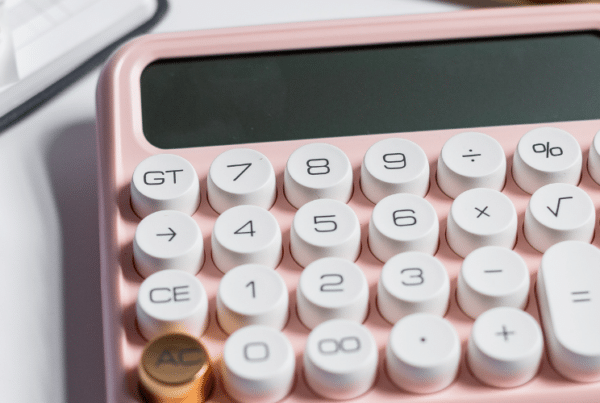Form 8962, also known as the Premium Tax Credit (PTC) form, is used to reconcile and calculate the premium tax credit for those who have health insurance through the Health Insurance Marketplace.
Form 8962 must be completed if you received advance payments of the premium tax credit (APTC) or if you want to claim the credit on your tax return. In today’s post, I’m giving you step-by-step instructions to correctly complete and file Form 8962.
What is the Premium Tax Credit?
Before we get to the instructions, let’s make sure we’re all on the same page about what this credit is used for. If your family has what the IRS considers to be a “low or moderate income” and you obtained health insurance through the Health Insurance Marketplace, which most people just call “the Marketplace,” then you likely qualify for the premium tax credit. The necessary income level required varies by household size and state, but to give you an idea, in 2023, if you have a family of four and your family’s annual income is between $30,000 and $120,000, then you’ll likely qualify for the PTC in all 50 states.
The PTC is a refundable tax credit that you can use to help pay for your health insurance. The amount you receive for your credit depends on factors such as your household income and family size.
When you enroll in health insurance through the Marketplace, they will determine the amount you can receive for your PTC. Then you can decide if you want to pay all or some of that credit in advance to your health insurance company in order to lower your monthly premium. This is called advance payment of the premium tax credit, or APTC. You can also choose to not use the APTC and instead apply the whole credit to your income tax return when you file your taxes.
If you choose to use the APTC, you’ll need to complete Form 8962 and attach it to your tax return. Since the credit amount you received in advance was based on your projected income and situation, Form 8962 is used to reconcile that amount with the amount you can actually claim based on your true and final household income and family size.
Even if you didn’t go the APTC route, you may want to complete Form 8962 anyway to see if you’re eligible for the tax credit, especially if your circumstances or income changed during the year.
Simply follow these Form 8962 instructions to make sure you don’t miss any steps:
Step 1: Gather Required Documents
Before you start filling out Form 8962, make sure you have the following documents and information on hand:
- Form 1095-A: Health Insurance Marketplace Statement
- Form 1095-B or 1095-C: Health Coverage Statement (if applicable)
- Form 1040 or Form 1040-SR: Individual Income Tax Return
- Any other records or letters you have pertaining to your PTC or APTC.
If you did not receive your Form 1095 or you need it reprinted, you can call the Marketplace 24 hours a day (excluding some holidays) at 1-800-318-2596, or you can access your tax forms through your HealthCare.gov account online.
Step 2: Provide Personal Information
At the top of Form 8962, enter your name and Social Security number.
Step 3: Calculate the Annual and Monthly Contribution Amounts in Part I of Form 8962
- Line 1: Use your tax return to enter the size of your tax family on line 1. This number generally includes you, your spouse (if filing jointly), and your dependents.
- Line 2a: Use your tax return to enter your modified adjusted gross income (MAGI) on line 2a. Use Worksheet 1-1 in the IRS’ Form 8962 instructions to help you calculate your MAGI by adding your AGI and some tax-exempt interest or excluded income that’s not part of your AGI.
- Line 2b: Now you’ll use your tax return to enter the MAGI for your dependents, if applicable. Use Worksheet 1-2 in the IRS’ Form 8962 instructions to help you calculate any reportable MAGI.
- Line 3: Enter the sum of lines 2a and 2b. If the number is less than 0, just enter 0.
- Line 4: Check the correct box to indicate your state of residence in the tax year for which you’re filing the form. Then enter the poverty line amount from the appropriate table in the Form 8962 instructions that applies to your state of residence. If you moved to Hawaii or Alaska during the tax year for which you’re filing, or if you and your spouse are filing jointly and one of you lives in a state with a higher rate, then enter the higher amount.
- Line 5: Use Worksheet 2 in the IRS’ Form 8962 instructions to calculate your household income as a percentage of the federal poverty line.
- Line 6: This line doesn’t exist. Enter nothing here.
- Line 7: Enter the decimal number from Table 2 in the IRS’ Form 8962 instructions that applies to the number you entered in line 5.
- Line 8a: Multiply the number you entered in line 3 by the number you entered in line 7 and round to the nearest whole number. Enter that number on line 8a.
- Line 8b: Divide the number you entered in line 8a by 12 and round to the nearest whole number. Enter that number on line 8b.
Step 4: Complete Premium Tax Credit Claim and Reconciliation of Advance Payment of Premium Tax Credit in Part II of Form 8962
- Line 9: Determine whether you need to “allocate policy amounts” with another taxpayer.
- You’ll need to do this if your health insurance policy covered at least one person in your tax family and at least one person in another tax family.
- You may also need to do this if the family members listed on your Form 1095-A as having been covered under your health insurance policy isn’t correct or another tax family received a Form 1095-A that lists a member of your tax family.
- Check the appropriate box and then use Table 3 in the IRS’ Form 8962 instructions to determine which calculation you should use.
- Line 10 “No” Checkbox: If you were enrolled in a health plan for fewer than 12 months of the year, check the “No” box, skip line 11, and then complete lines 12 through 23.
- Line 10 “Yes” Checkbox: If all of the following are true for you and every member of your tax family, check the “Yes” box, complete line 11 and skip lines 12-23:
- You were enrolled in a health plan for all 12 months of the year.
- Your premium was the same for all 12 months of the year.
- Your Second Lowest Cost Silver Plan (SLCSP) premium was the same for all 12 months of the year.
- Line 10 Missing or Incorrect Information: If you believe that there is missing or incorrect information on your Form 1095, follow the steps listed in the IRS’ Form 8962 instructions for your specific situation.
Step 5: Determine Repayment of Excess APTC in Part III of Form 8962
- Line 27: If line 25 is more than line 24, subtract line 24 from line 25 and enter the difference on line 27.
- Line 28: Use Table 5 in the IRS’ Form 8962 instructions to enter the appropriate amount for your situation.
- Line 29: Look at the amounts on lines 27 and 28. Enter the smaller of those two amounts on line 29. If line 28 is blank, just enter the amount from line 27 on line 29. You should also enter the same number from line 29 on line 2 of your Form 1040 (your tax return).
Step 6: If Applicable, Determine Allocation of Policy Amounts in Part IV of Form 8962
Lines 30 through 34: If you need to determine and report your allocation of policy amounts follow the specific examples in the IRS’ Form 8962 instructions that apply to you.
Step 7: If Applicable, Complete the Alternative Calculation for Year of Marriage in Part V of Form 8962
You may choose to complete the alternative calculation if you answered “Yes” to all five questions in Table 4 or you checked the “Yes” box on line 14 of Worksheet 3 in the IRS’ Form 8962 instructions.
Lines 35 and 36: Use IRS Publication 974 to help make these calculations.
Step 8: Attach Form 8962 to Your Tax Return
Once you’ve completed Form 8962, attach it to your federal tax return (Form 1040 or 1040-SR). Ensure that all other required forms, schedules, and supporting documents are included as well.
Step 9: Review and File
Before submitting your tax return, review all the information on Form 8962 to ensure accuracy and completeness. Double-check calculations and verify that you’ve entered the correct amounts. Make a copy or scan and save your tax return and all supporting documents for your records. Then, file your tax return either by mail or electronically, according to the instructions provided by the IRS. If you need help or have questions filing your return or reconciling your premium tax credit, contact an accountant you can trust.
Filing Form 8962 correctly is essential for individuals who received advance payments of the premium tax credit or want to claim the credit on their tax returns. By following these step-by-step instructions, you can accurately complete Form 8962 and reconcile your premium tax credit.